Deployment Options for Your ACT! Application
The key to a successful ACT! deployment is to utilize the appropriate access method(s) corresponding to the specific needs of a your organization.
Choosing Your Deployment Model
The first stage in assessing ACT! for the enteprise is deciding what method of access you will be using. Act! offers database synchronization, Act for Web and Act via Remote Desktop. In the below diagram, and the menus found on the top left of this page, we will break down in detail the benefits on these various approaches.
Integral to choosing the ideal deployment model is choosing the right version Act. Please click here to learn about the differences between Act! Pro and Act! Premium.
A successful deployment may consist of several of these models. For example, you can setup synchronization, Act for Web and Remote Desktop simultaneously. Please feel free to call us for a no charge assessment of the various deployment available to you. (800-550-4647)
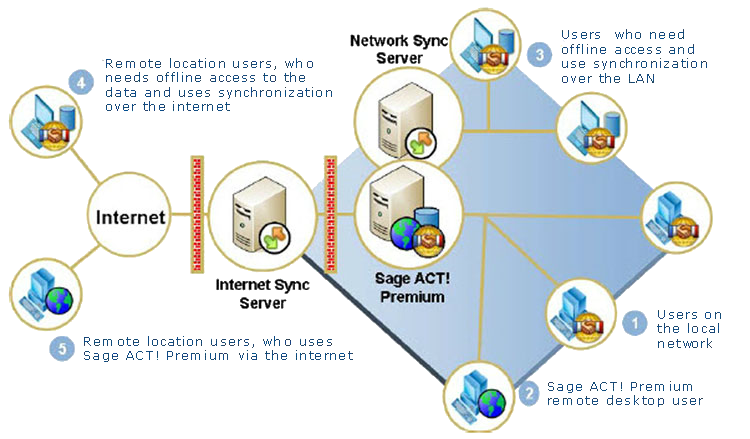
An excellent compliment to the various deployment models illustrated above is Handheld Contact. You can, very quickly and cost effectively, connect one or more Smart Phones or Tablets to your ACT! database so that you have a live, up to date connection to your ACT! data. Click here to lean more.
NEW! For those in the Commercial Real Estate business, we have developed an Act! addon that will add well-thought out functionality that significantly extends Act’s capability. Click here to learn more.





